
Now we try Navit. By default it too does not have maps for India. But, the documentation says that it works with the following -
- OpenStreetMaps : display, routing, but street name search isn't complete
(see http://wiki.navit-project.org/index.php/OpenStreetMaps )
- Grosser Reiseplaner and compliant maps : full support
(see http://wiki.navit-project.org/index.php/European_maps )
- Garmin maps : display, routing is being worked on
(see http://wiki.navit-project.org/index.php/Garmin_maps )
Install Navit
cvs -d:pserver:anonymous@navit.cvs.sourceforge.net:/cvsroot/navit login
cvs -z3 -d:pserver:anonymous@navit.cvs.sourceforge.net:/cvsroot/navit co -P navit
cd navit
./autogen.sh
./configure
make
make check
sudo make install
download planet.bin into /usr/local/share/navit/maps/ from: http://maps.navit-project.org/ct.org/ (1.3 GB file)
sudo gedit /usr/local/share/navit/navit.xml
map type="garmin" enabled="yes" data="$NAVIT_SHAREDIR/maps/planet.bin"
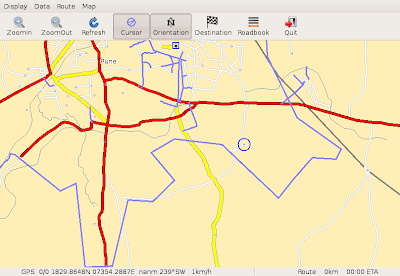
Optionally, If you don't want to download the maps for the whole planet you can try getting only the map tiles you are interested in:
wget -O map.osm http://www.openstreetmap.org/api/0.5/map?bbox=73.2688,17.3825,73.56, 88,17.6825
the format is:
you can get the co-ordinates from:
http://informationfreeway.org/
Finally, If you would rather prefer Garmin maps (but, mind it these are pretty hopeless for India):
svn co http://libgarmin.svn.sourceforge.net/svnroot/libgarmin/libgarmin/dev libgarmin
cd libgarmin
./autosh.sh
make
sudo make install
re configure and re make Navit.
download garmin map tiles from:http://garminmapsearch.com/
sudo gedit /usr/local/share/navit/navit.xml
map type="garmin" enabled="yes" data="/usr/local/share/navit/maps/73551480.img" debug="4"


